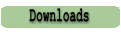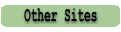This utility program was originally created in response to a lot of discussion on The Big Tip proline forum as to how to calculate expected values and Kelly bet sizes. Since then I've added a lot of extra features. As usual, please report any bugs or suggestions to me at Report Bugs
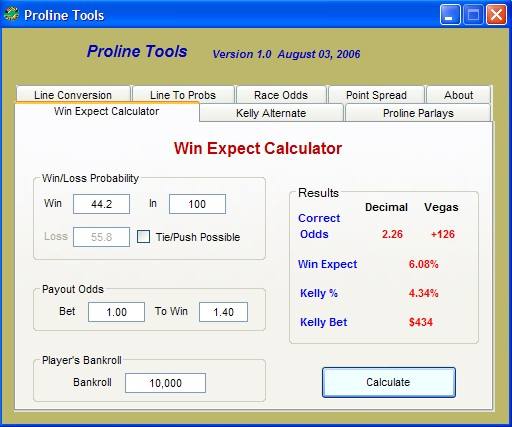
A quick user guide
The program provides the user a quick method of doing the math calculations which are often required to evaluate different potential betting situations. Expected values, kelly bets can all be easily determined. Also provided is a method to reverse offshore lines to win probabilities.
The purpose and use of the various tabs is I think fairly intuitive, so I haven't bothered to write a help file to go with the program. This will probably be added at some future time. Any questions regarding the various functions can of course be directed to me here at the site.
Install Proline Tools
| Name | Proline Tools | |||
|---|---|---|---|---|
| Publisher | ProlinePlayer | |||
| Version | 3.1.0.0 September 14, 2010 | |||
| Prerequistes | Windows Installer 3.1, .NET Framework 3.5 | |||
| The program will check to see if the prerequistes are present on your computer. If not you will be redirected to the Microsoft web site and led throught the installation process. | ||||
| Instructions | Clicking on the Install Now button will activate a server program which installs the program directly onto to your computer. If prompted by Windows to Save or Run always select Run. Attempting to save the files to your disk drive for later installation will not work. You must install the program directly from the web site. | |||
| The web program which handles the installation is a Microsoft product and as such may not work correctly with non-Microsoft browsers. If you are using Netscape or Firefox and the installation fails try using Microsoft Explorer instead. | ||||
| After installation a shortcut will be created in the Windows program menu bar in the directory ProlinePlayer. | ||||
| Important! | If you have Proline Tools Version 3.0 or lower on your computer now, the installation of Version 3.1 will not work! You must first remove any versions earlier than 3.1 Go to your computer's Control Panel/Add-Remove Programs and uninstall any earlier versions of Proline Tools. | |||
| Install |
|