Page 1 of 1
Version no longer supported error
Posted: Sun Jun 03, 2018 8:53 pm
by kappa
Opened Parlay Maker and seeing the error below. Tried re-installing although I already have the latest version, same error.
Anyone else seeing this?
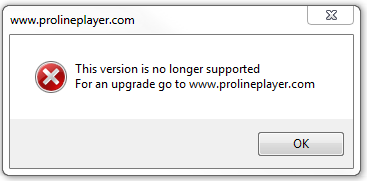
- Error.PNG (9.36 KiB) Viewed 30725 times
Re: Version no longer supported error
Posted: Tue Jun 05, 2018 7:13 am
by givaldo69
yes, same problem for the last 4-5 days
Re: Version no longer supported error
Posted: Tue Jun 05, 2018 4:20 pm
by Edward
Me too, redownloading the parlay maker doesn't fix it either. Thought it was just my computer.
Re: Version no longer supported error
Posted: Tue Jun 05, 2018 5:00 pm
by bangminton
Same here. I am running Windows 10. It last worked for me about a week ago.
I am going to post a thread in the main forum as I am not sure how often PLP checks this sub-forum.
Re: Version no longer supported error
Posted: Tue Jul 21, 2020 7:00 pm
by Biffalo Buff
I will bump this old thread because I am getting the same error posted in the screenshot. Uninstalling and downloading again does not fix it. Same error on two computers.
How about you guys? Is the Parlay Maker working for the rest of you?
Re: Version no longer supported error
Posted: Tue Jul 21, 2020 10:03 pm
by red_falcon
Same here, got the dreaded sign that says...
This version is no longer supported.
For an upgrade go to
WWW.Prolineplayer.com
Red. =(
Re: Version no longer supported error
Posted: Tue Jul 28, 2020 5:52 am
by ProlinePlayer
This issue has been fixed.
1. Run the program - when you get the error message close PPM.
2. Run the program again. The auto update should now kick in.
PLP
Re: Version no longer supported error
Posted: Wed Dec 02, 2020 2:58 pm
by olgplayer45
This is cool thank u
Re: Version no longer supported error
Posted: Sat Feb 05, 2022 10:01 am
by JuneAmara
ProlinePlayer wrote: ↑Tue Jul 28, 2020 5:52 am
This issue has been fixed.
1. Run the program - when you get the error message close PPM.
2. Run the program again. The auto update should now kick in.
PLP
You did it with the updated version
http://www.prolineplayer.com/